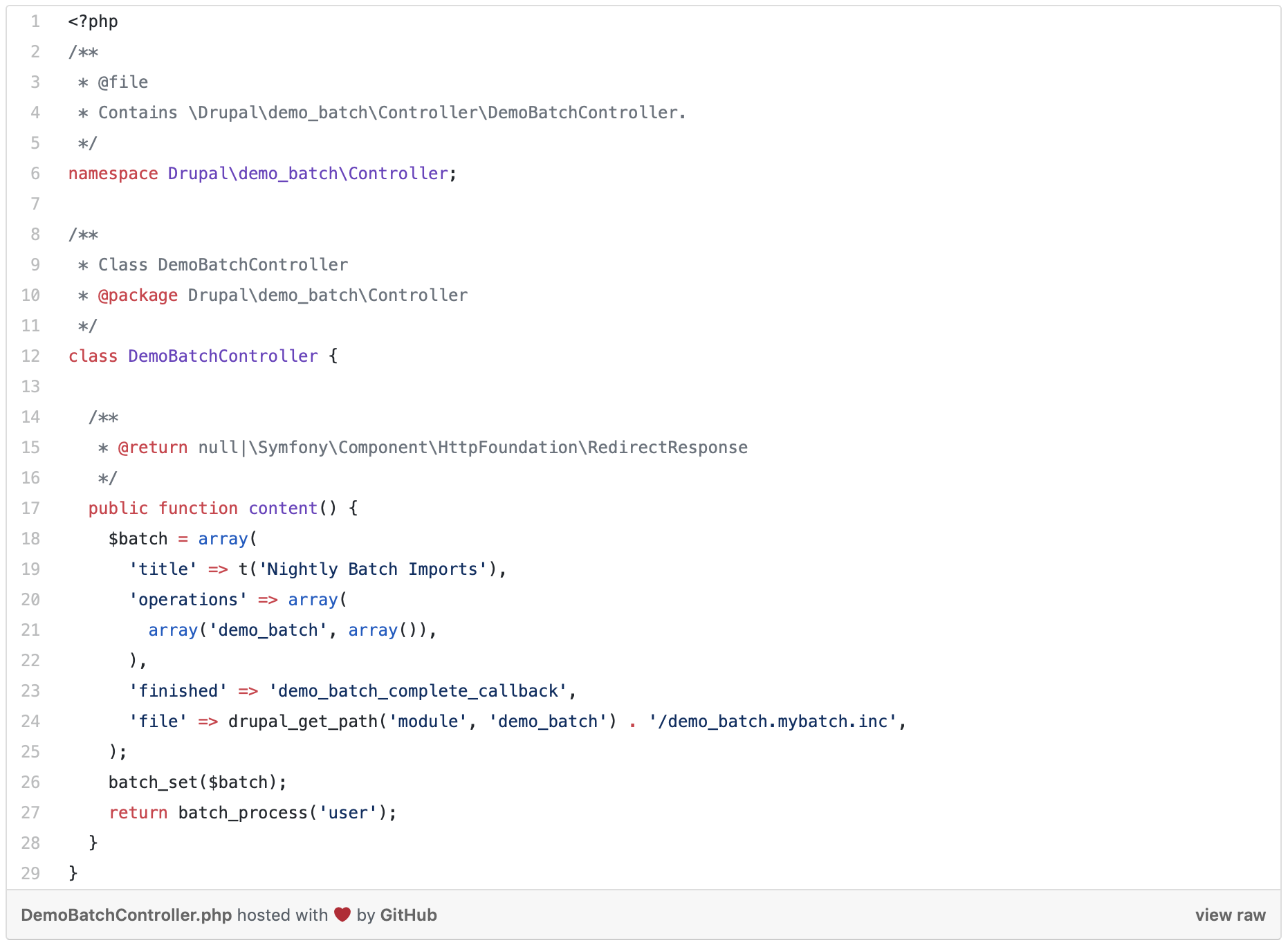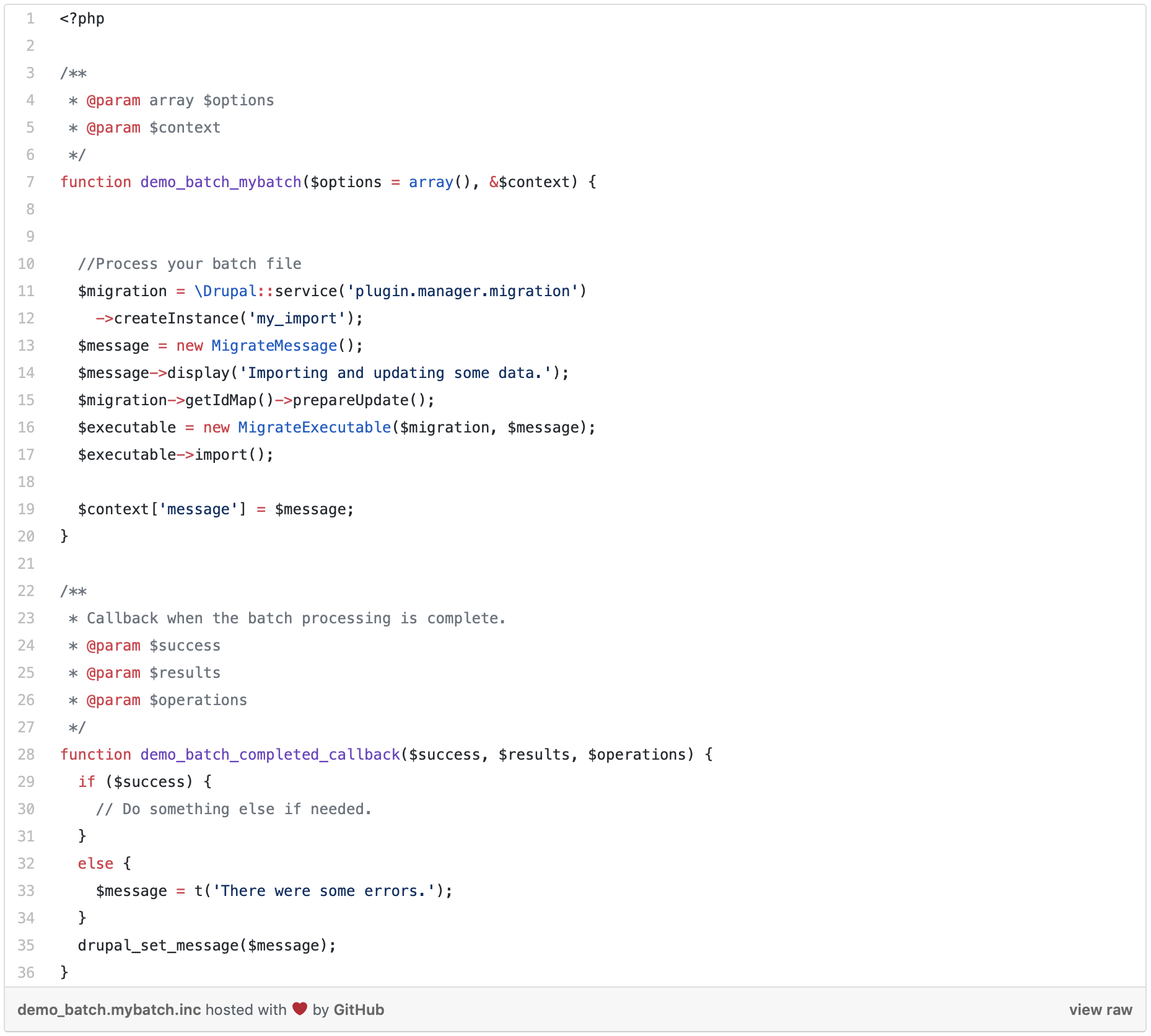As one of the top Drupal firms in the market, we get a lot of questions around Drupal 8 and its broad range of functionality, including Drupal 8 Batch Processing. We thought to start out the new year, we would offer our primer on Drupal 8 Batch Processing.
What is a batch job?
A batch job or batch processing is the execution of a series of jobs in a program on a computer without manual intervention (non-interactive). Strictly speaking, it is a processing mode: the execution of a series of programs each on a set or “batch” of inputs, rather than a single input.
In English, this means that it allows a computer program to break up a series of tasks into smaller chunks or pieces that run without any manual intervention to trigger.
When would I want to use this?
Drupal 8 Batch Processing jobs are valuable to use when there could be large amounts of data or long processes running that utilize a significant amount of memory. An example would be regenerating all URL aliases on your website. The “pathauto” module sets up a batch process when doing this to regenerate 25 aliases at a time, instead of trying to regenerate an entire site (think 5,000 – 500,000 entities) at one time that might cripple the system.
Why would I want to use this?
Performance & Scalability are the biggest reason to utilize Drupal 8 Batch Processing in your development. Batch jobs allow the processing of large amounts of data without relying on a single process to complete the task from start to finish in a single execution. This allows your server resources to be utilized in smaller chunks and freed up after each batch execution finishes.
Here are some questions you can ask when determining if you might need to create a batch process:
-
Does the action I need to perform against these items have a per-item resource cost?
-
If the action your performing requires loading or processing of each item individually, you should be looking to use batch processing to handle it. If you are performing a simple task, such as a bulk DB query that impacts all nodes in your database, it may not be required.
-
-
Do I need to perform an action on a large number of entities?
-
If the answer is yes, than you will likely gain significant performance benefits by utilizing batch processing to work through your task.
-
-
Is there a finite set of data that I am performing actions on or can the dataset grow?
-
If you are unsure about how big your data set will get, you should strongly consider batch processing. Not planning for this upfront could cause site downtime and lots of headaches later down the road.
-
-
Even if your current data set is small, can it expand?
-
For example, maybe your site only has 30 nodes at the moment, but that number will increase in the future. If this is the case, or you are building a module that you may want to contribute back to the community, you will likely want to look at batch processing as an option for handling this action.
-
How do I do this?
Creating a batch process in Drupal 8 is relatively straightforward. Here is what you will need to get started:
Demo_batch
-
src/Controller/DemoBatchController.php
-
demo_batch.info.yml
-
demo_batch.routing.yml
-
demo_batch.mybatch.inc